Line Kit: Advanced Outlines for Unity
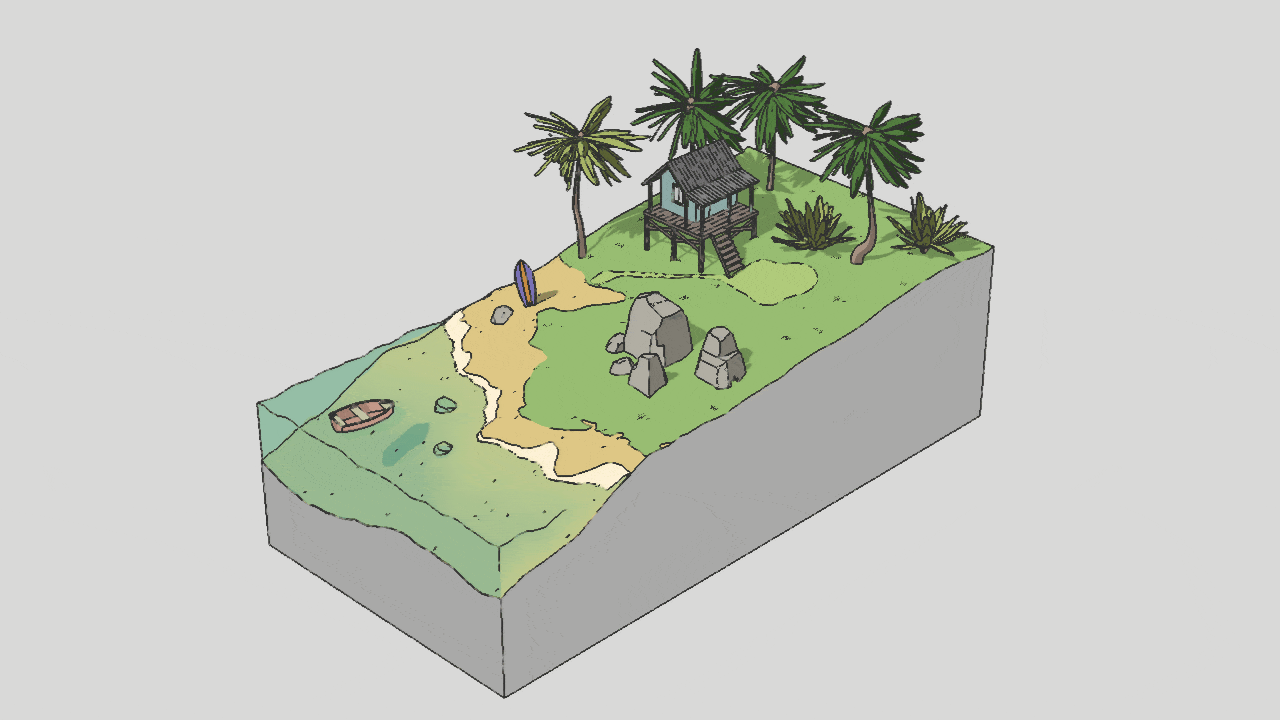
Line Kit is an advanced image effect for Unity that renders lines in a variety of styles. It allows defining lines based on object instances, layers, geometry or textures. As a result, artists can specify the exact line placement in a convenient way, and developers can use the most suitable technique for each case.
Line Kit also does custom line anti-aliasing and provides features like 3D outline noise, vignette, resolution scaling, etc.
We have spent hundreds of hours researching and developing the approaches to make the best possible line effects, analyzing the best practices and techniques used in the industry and improving the most important aspects of the line rendering process. The result is the closest rendering system to hand-drawn style we’ve seen so far. It can be used to create a variety of effects, from simple outlines to complex Moebius-style rendering.
Main features
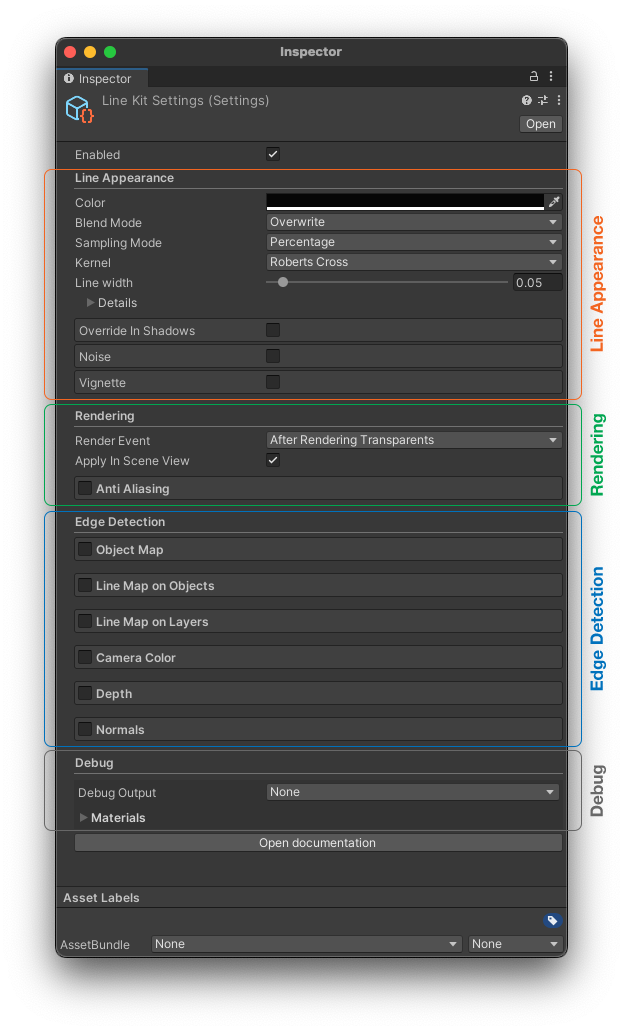
Line Kit Settings panel interface, collapsed view
A general overview of the rendering process is shown in the video below.
Edge Detection
These are different sources of the lines. They can be used separately or in combination.
- Line Map generation. Allows using an internal texture to generate lines. See below for more details.
- Object Map generation. Creates lines around instances of Mesh Renderers. Especially useful if you want to make the outline thicker around the contours of the objects.
- Color, Depth and Normals generation, which can be used to create outlines based on the object’s color, depth or normals differences.
Line Map is the heart of Line Kit. It allows you to generate an outline from a dedicated per-object or per-layer texture. The texture is not directly rendered to the end camera, instead, it is only used in intermediate outline rendering stages as a source of color differences.
Using Line Map you can conveniently generate inner lines on the objects, like between tiles on a floor or between bricks on a wall. You can also use it to generate outlines on the edges of the objects that otherwise would be difficult to detect by the other techniques.
Line Kit has two Line Map modes: Line Map on Objects and Line Map on Layers. - Vertex Colors line generation. Allows using vertex colors to generate lines, similarly to Line Maps.
Line Appearance
- Blend Mode. The blend mode of the lines. The options are: Overwrite, Add, Multiply, Screen, Overlay.
- Override in Shadows. An option to make an outline appear in different color in the shaded area.
- Outline Noise. Gives the outline interruptions. We are using 3D noise, which, unlike 2D noise, sticks to its position and doesn’t move with the camera. Noise is used in the 60s and Towncape Demo Scenes.
- Outline Vignette.
Anti Aliasing
Anti Aliasing is a technique for reducing the distortion artifacts known as aliasing when representing a high-resolution signal at a lower resolution.
Line Kit integrates with Unity’s Temporal Anti Aliasing to reduce the aliasing artifacts of the outline.
When configured correctly, anti aliasing significantly improves the quality of the outline. The following images show the difference between a scene with and without anti aliasing.
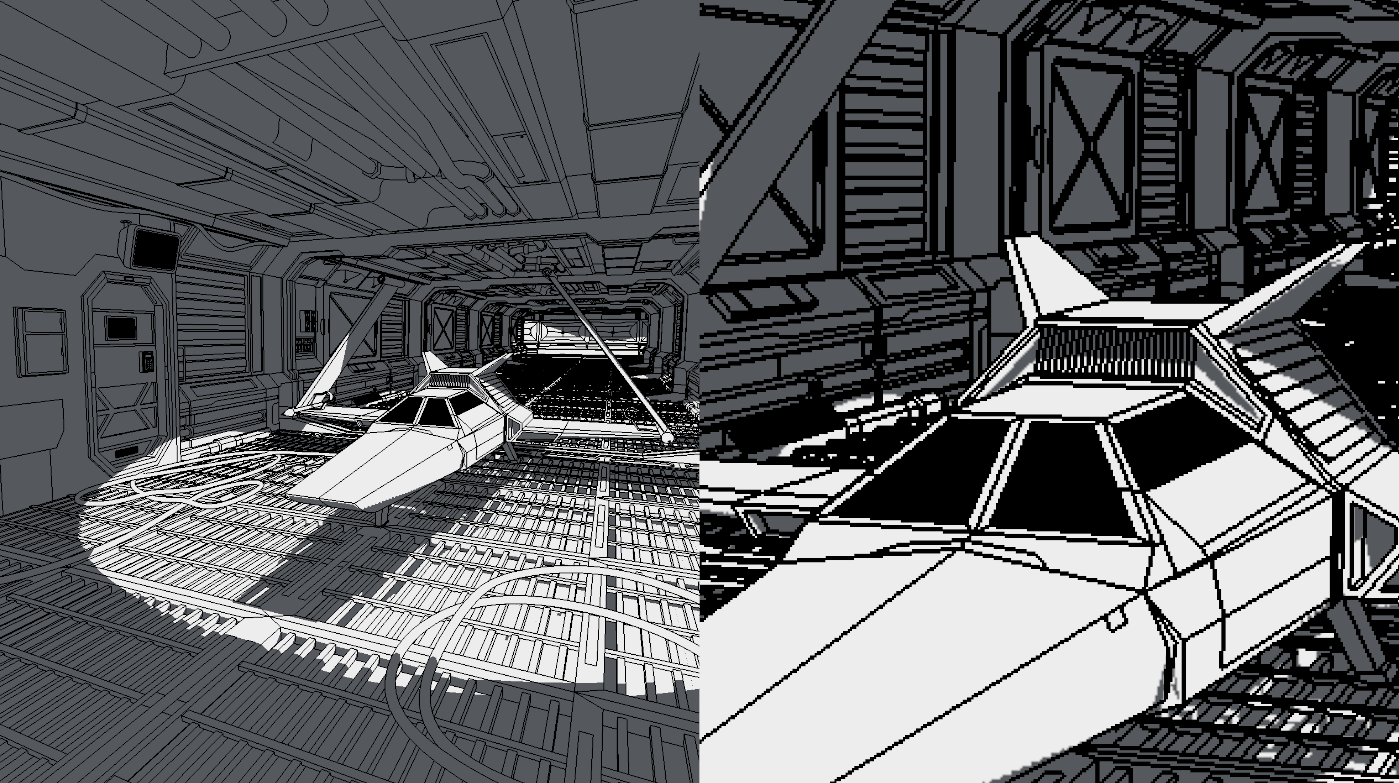
Scene without Anti Aliasing
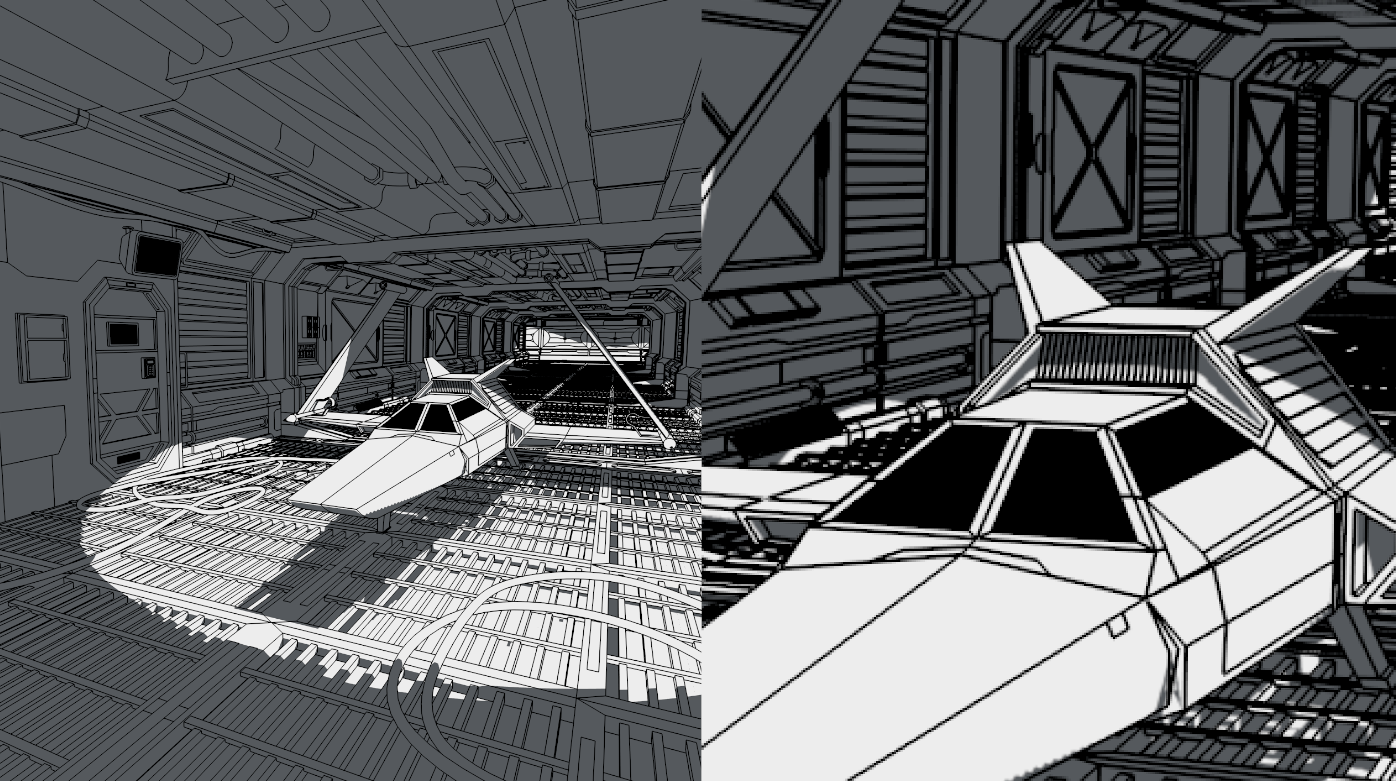
Scene with Anti Aliasing
Various useful rendering settings
Line Kit has other useful features like Render Event, Sampling Mode and others.
To be able to work out the possible issues as quickly and conveniently as possible, we added the Debug Output mode. It allows you to see the intermediate stages of the outline rendering process. Debug Output gives an option to temporarily render the pass for any of the outlines sources, thus, fix issues, fine-tune your parameters or troubleshoot any issues with each of the render passes.
Demo Scenes
The bundled demo scenes are included to show the capabilities of the asset and to help you get started.
Spaceship Scene
An example thin-line rendering and how Anti-Aliasing can be used to improve the look of the lines. The scene also shows how Unity lights can be used with the Dustyroom.
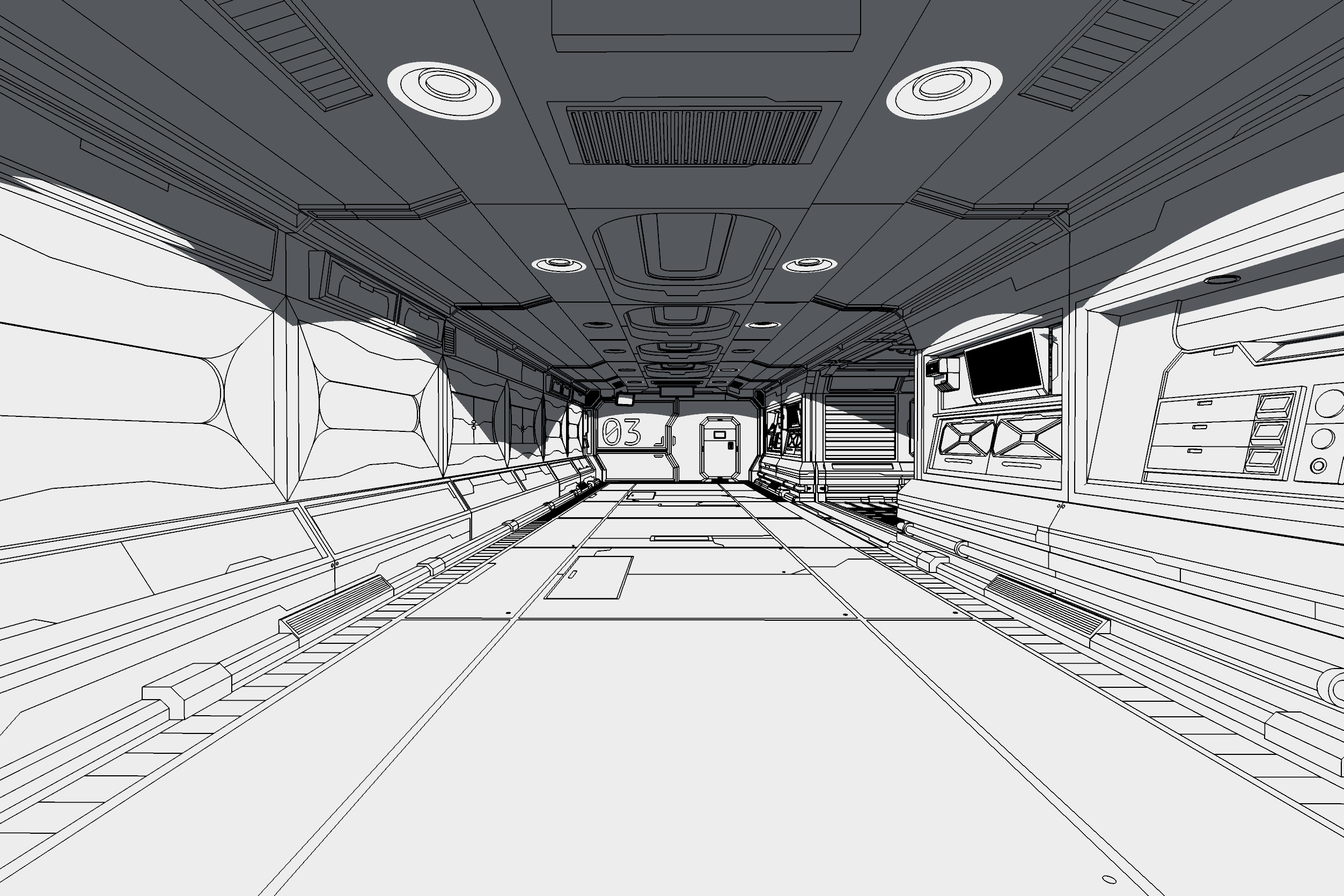
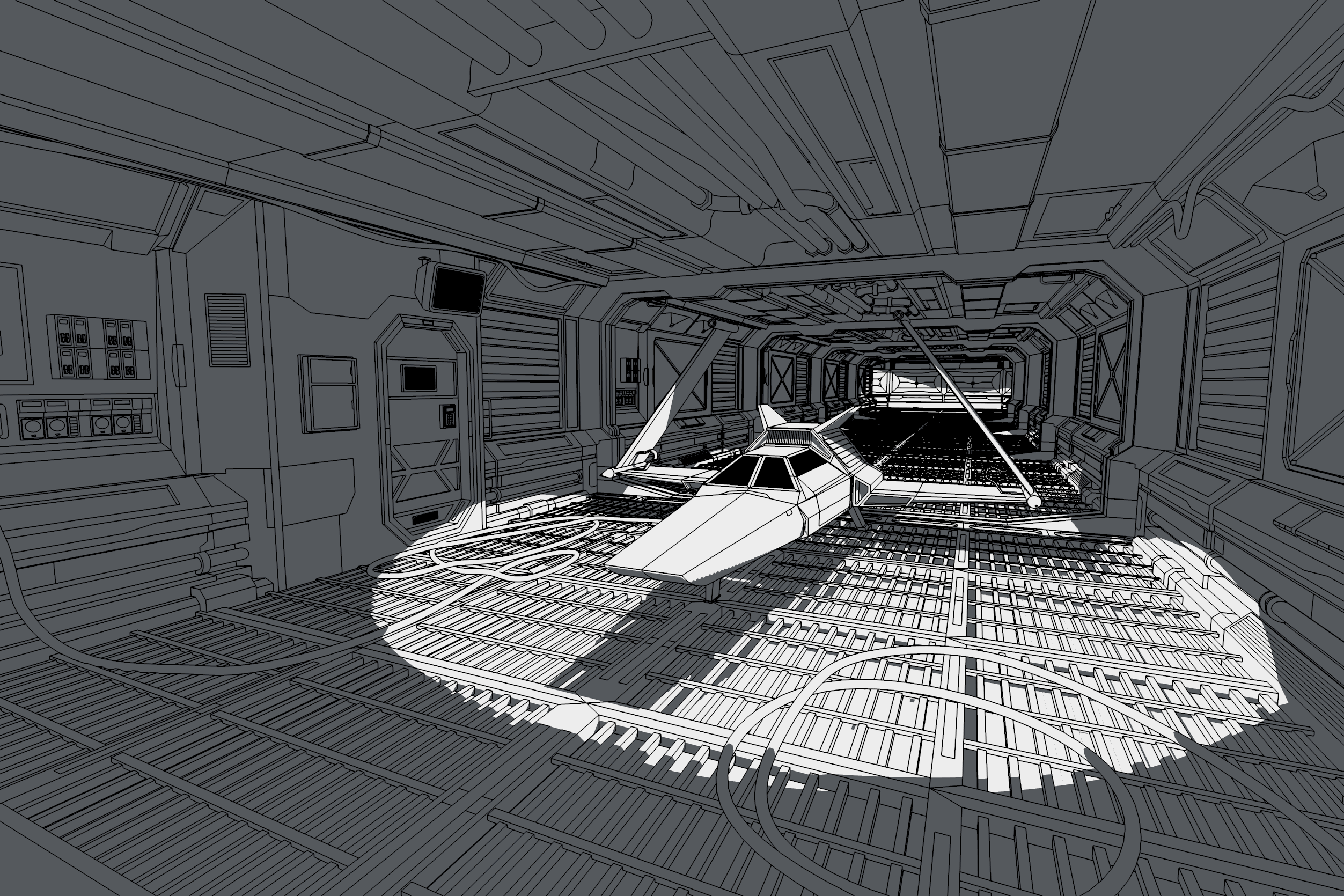
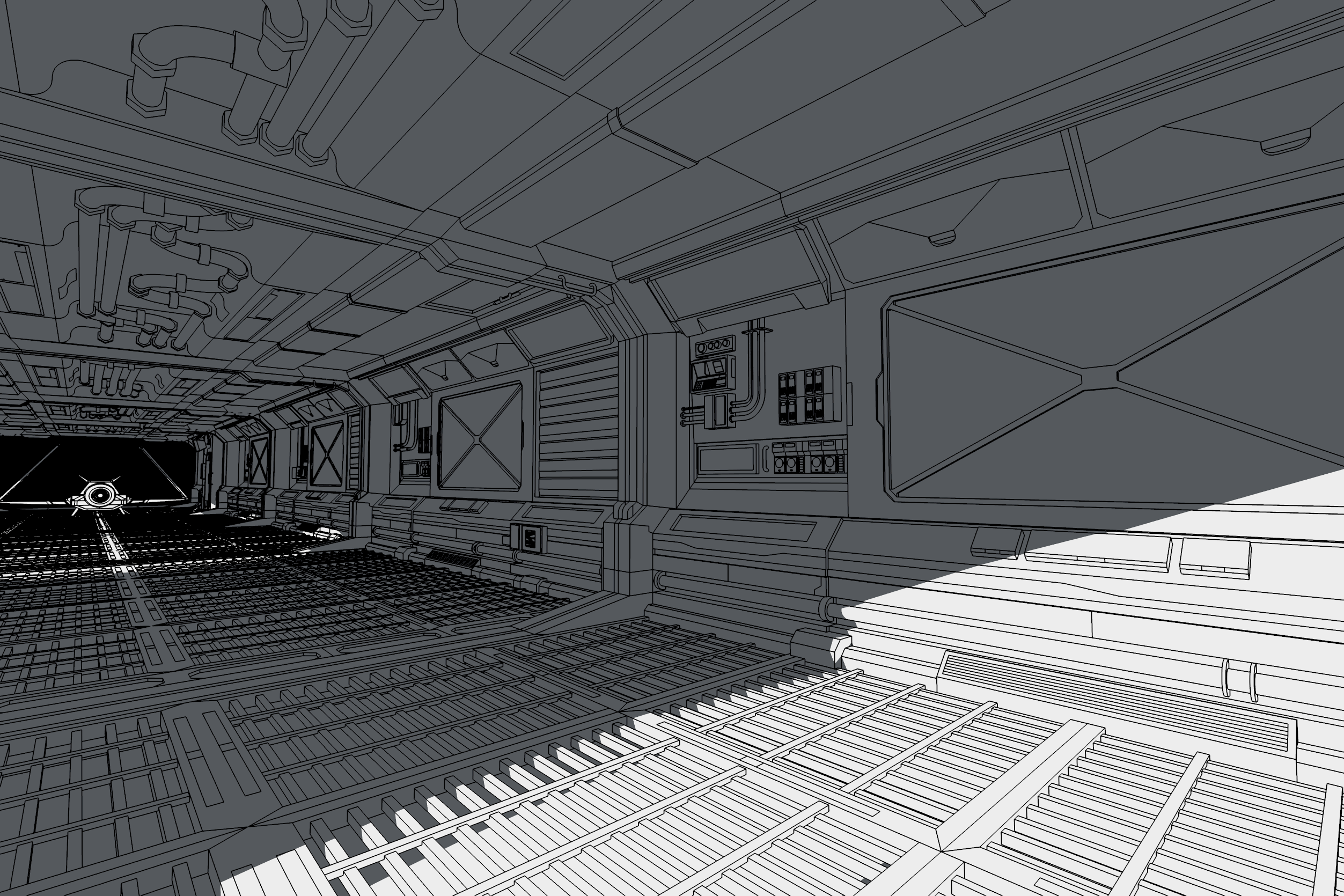
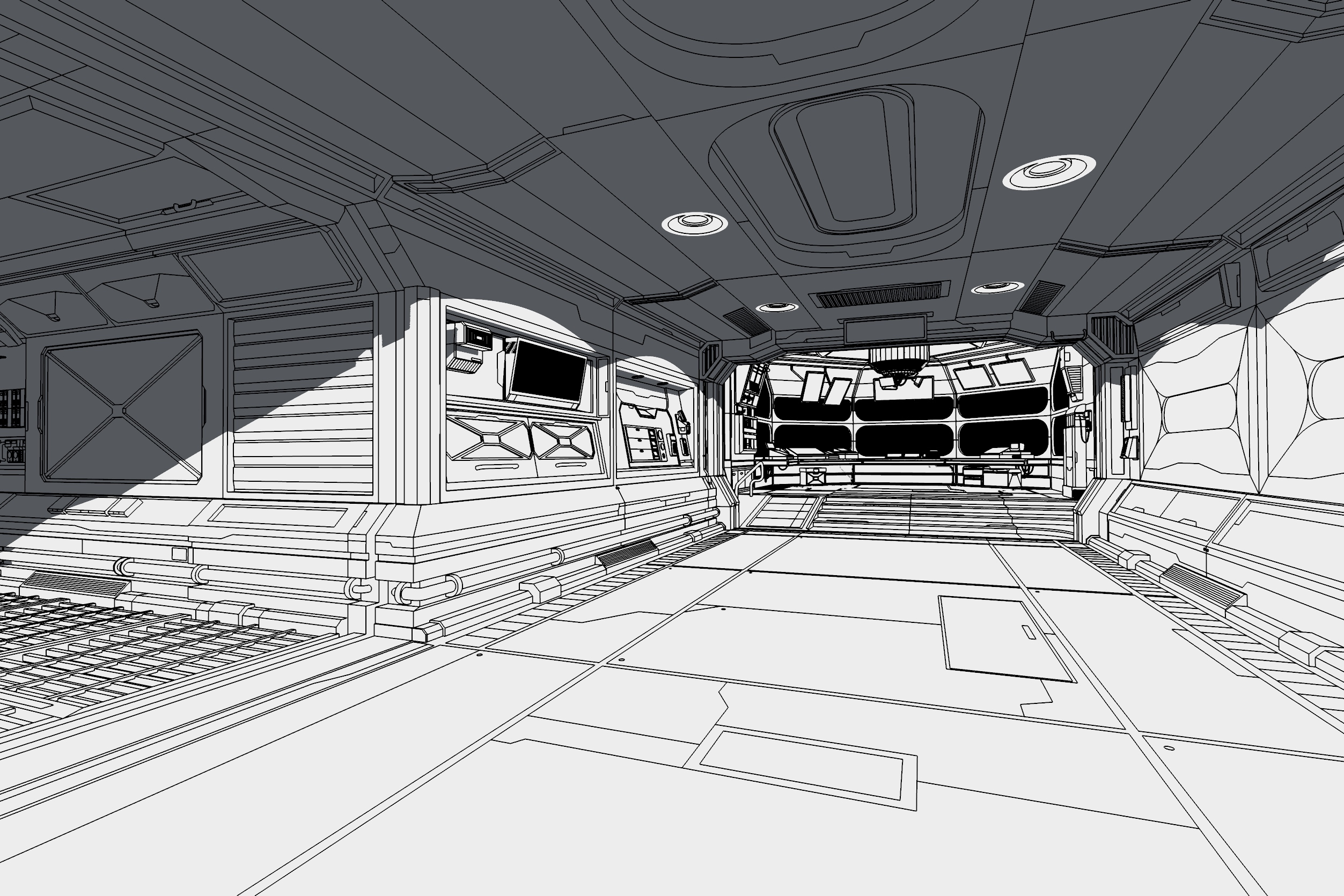
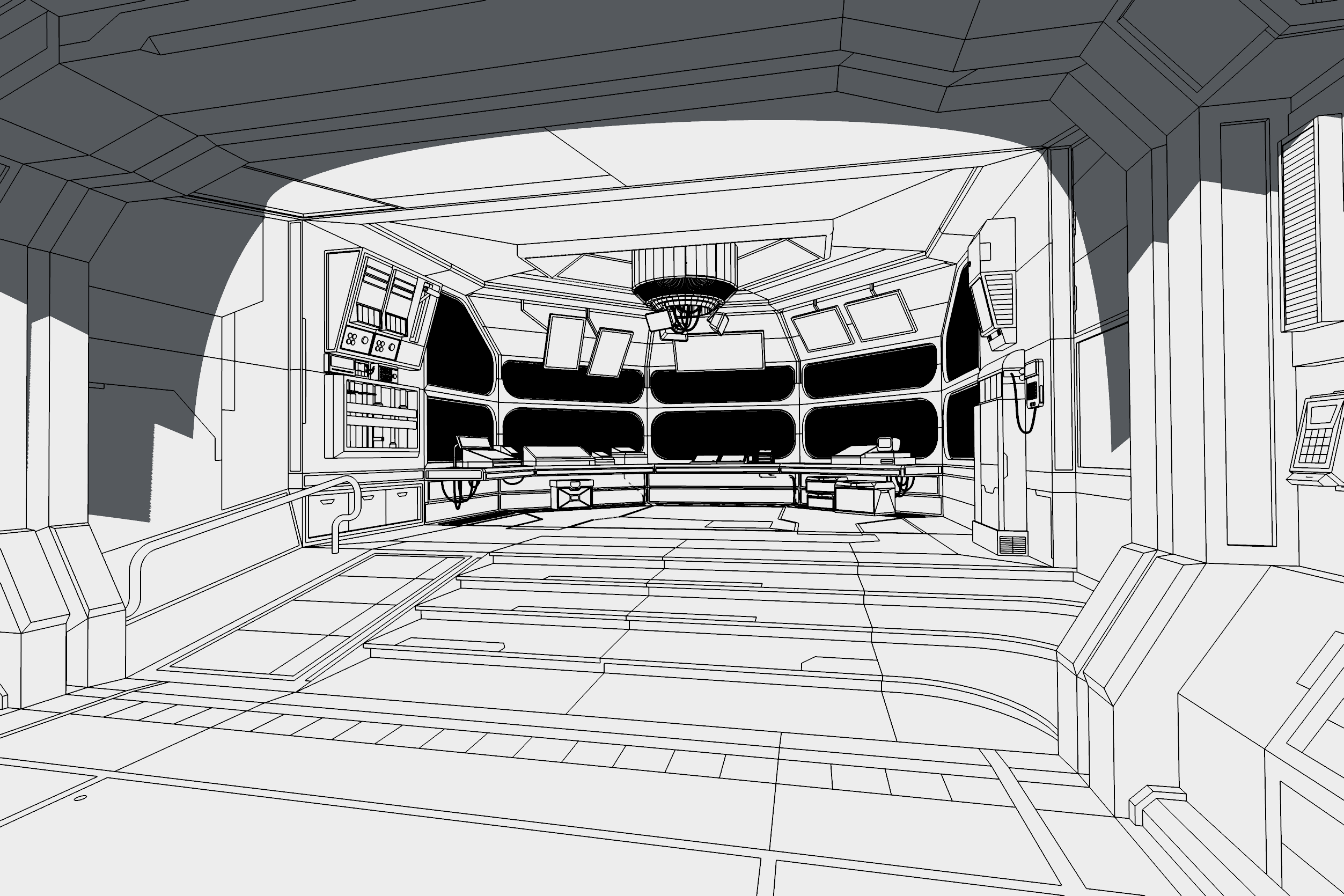
Camera Blowup Scene
Displays outline-only rendering without any object shading and with high Object Map outline width factor to distinct inner-lines and object outlines. Line Map on Objects is used to create the outline.
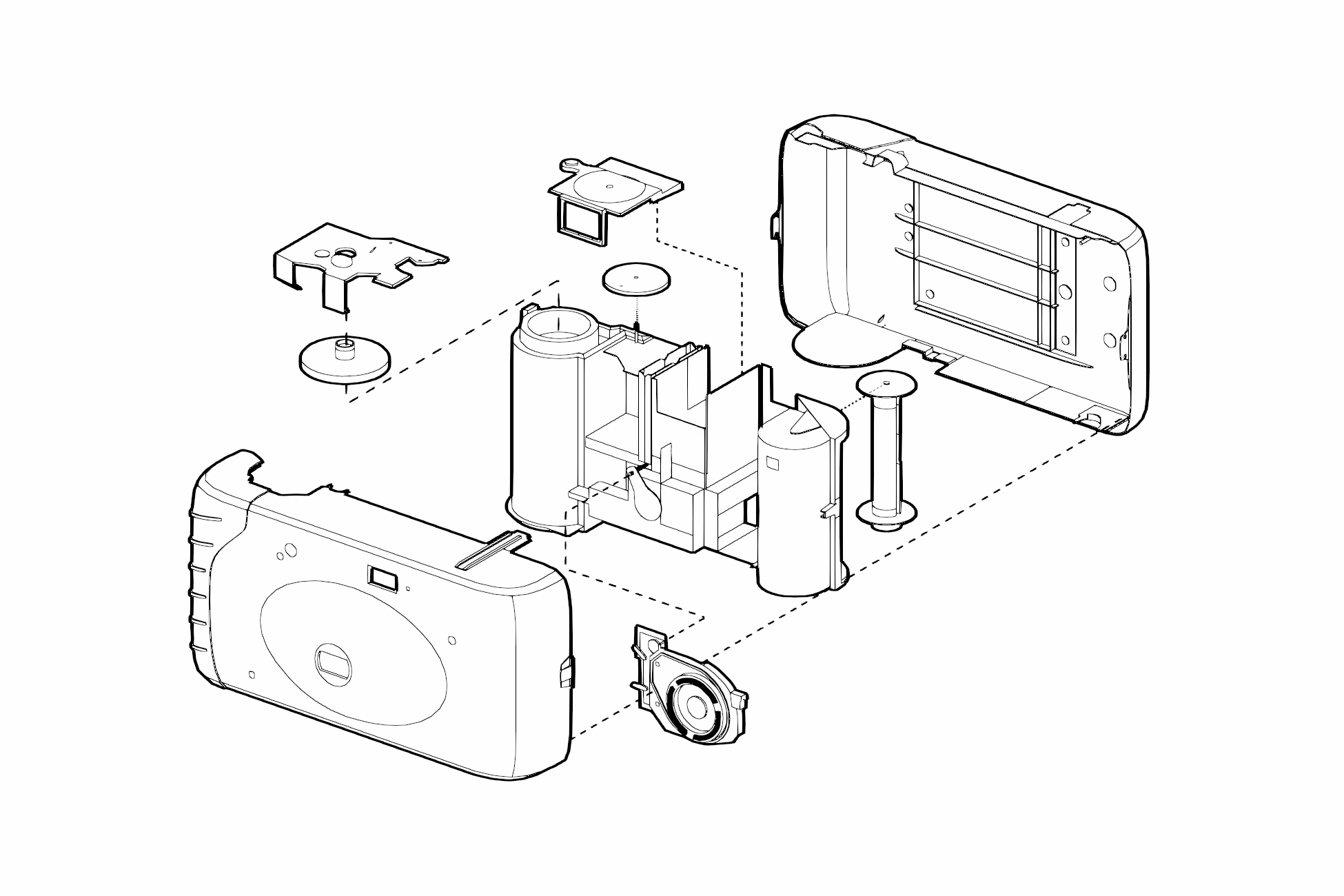
60s Scene
An example of the noise effect and how it can be used to create a retro look.

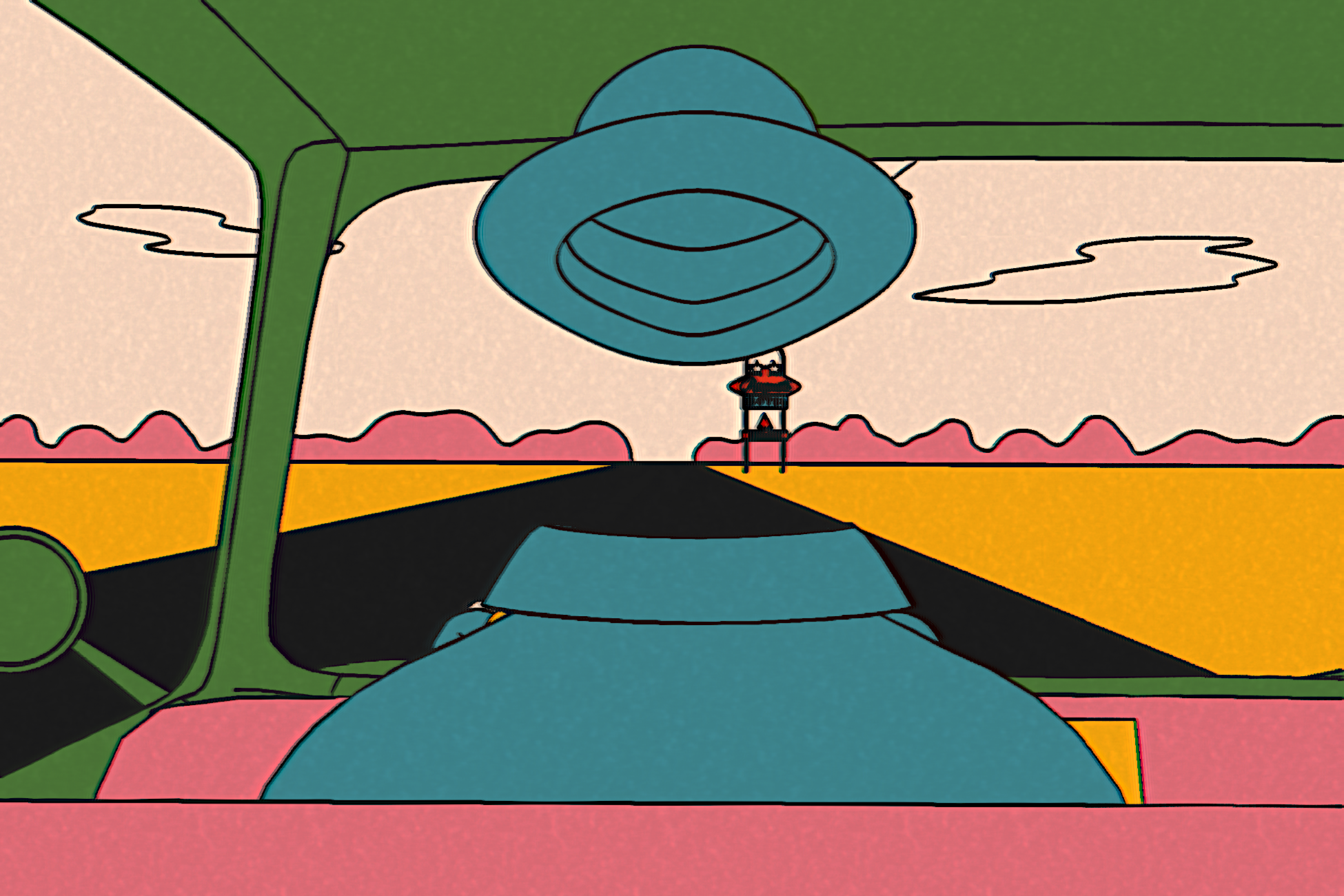
Diorama Scene
Displays outline on transparent and vertex-animated objects. The scene also shows our approach to rendering the outlines on the transparent objects (water).
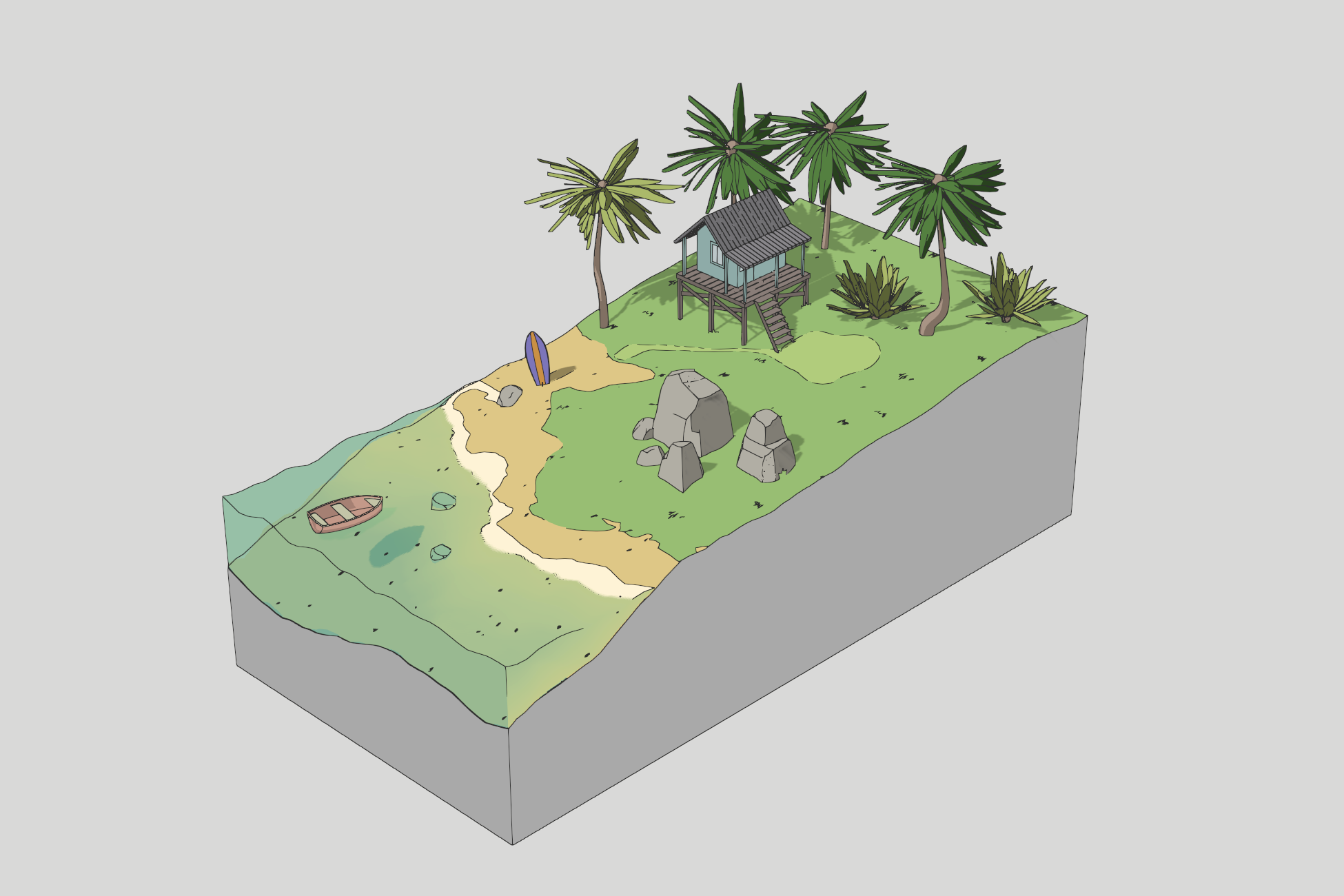
Desert Scene
Shows off Moebius-style rendering with custom shaders for pillars, clouds, etc.
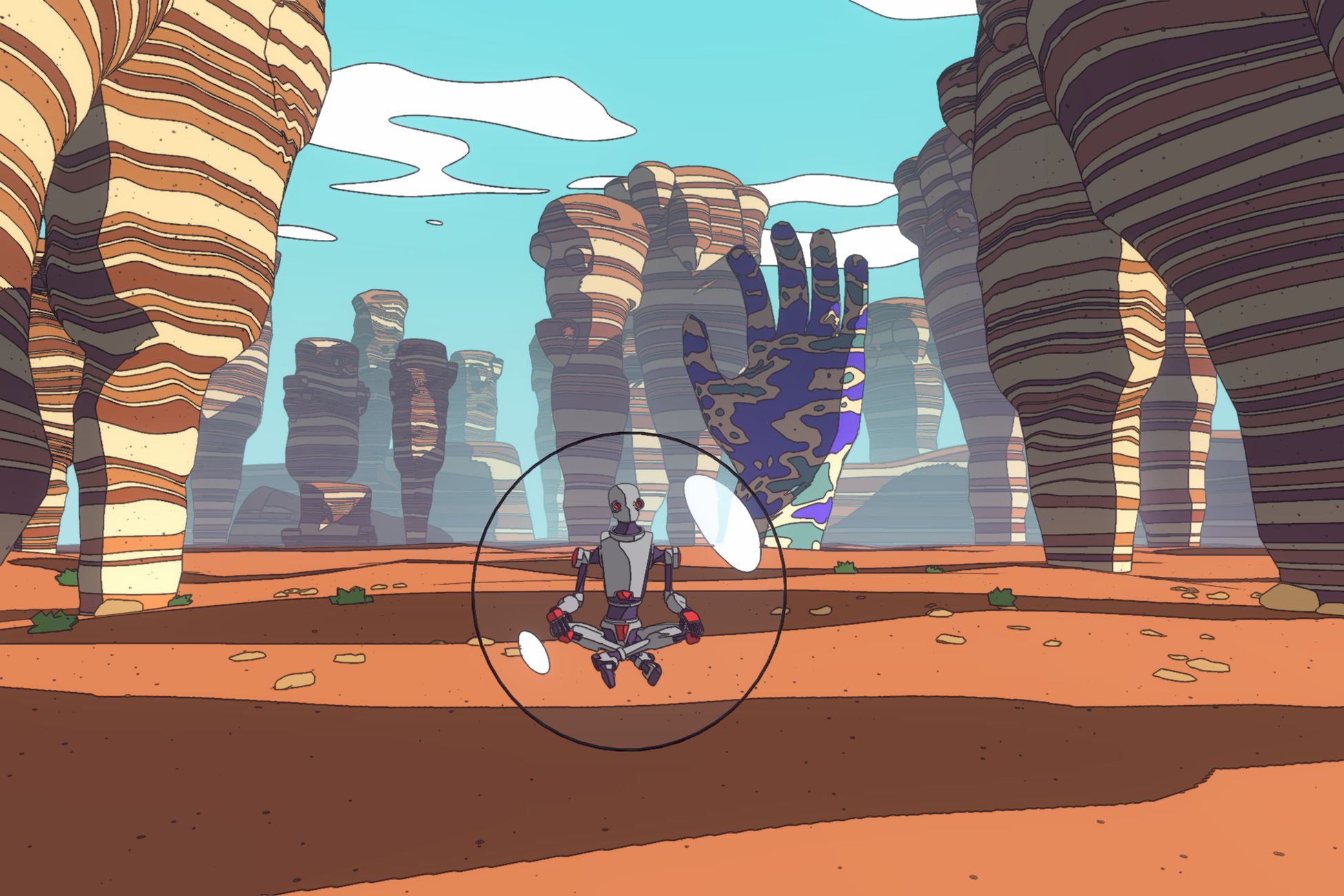
Car Scene
Neon-style rendering with bloom effect applied to the lines.

Steamboat Mickey Scene
A recreation of the piece of the classic cartoon scene. To outline some of the parts we used the Vertex Colors technique.
Townscape Scene
An architecture scene with line mapping and shadow-inverted outlines, a feature in Line Appearance.


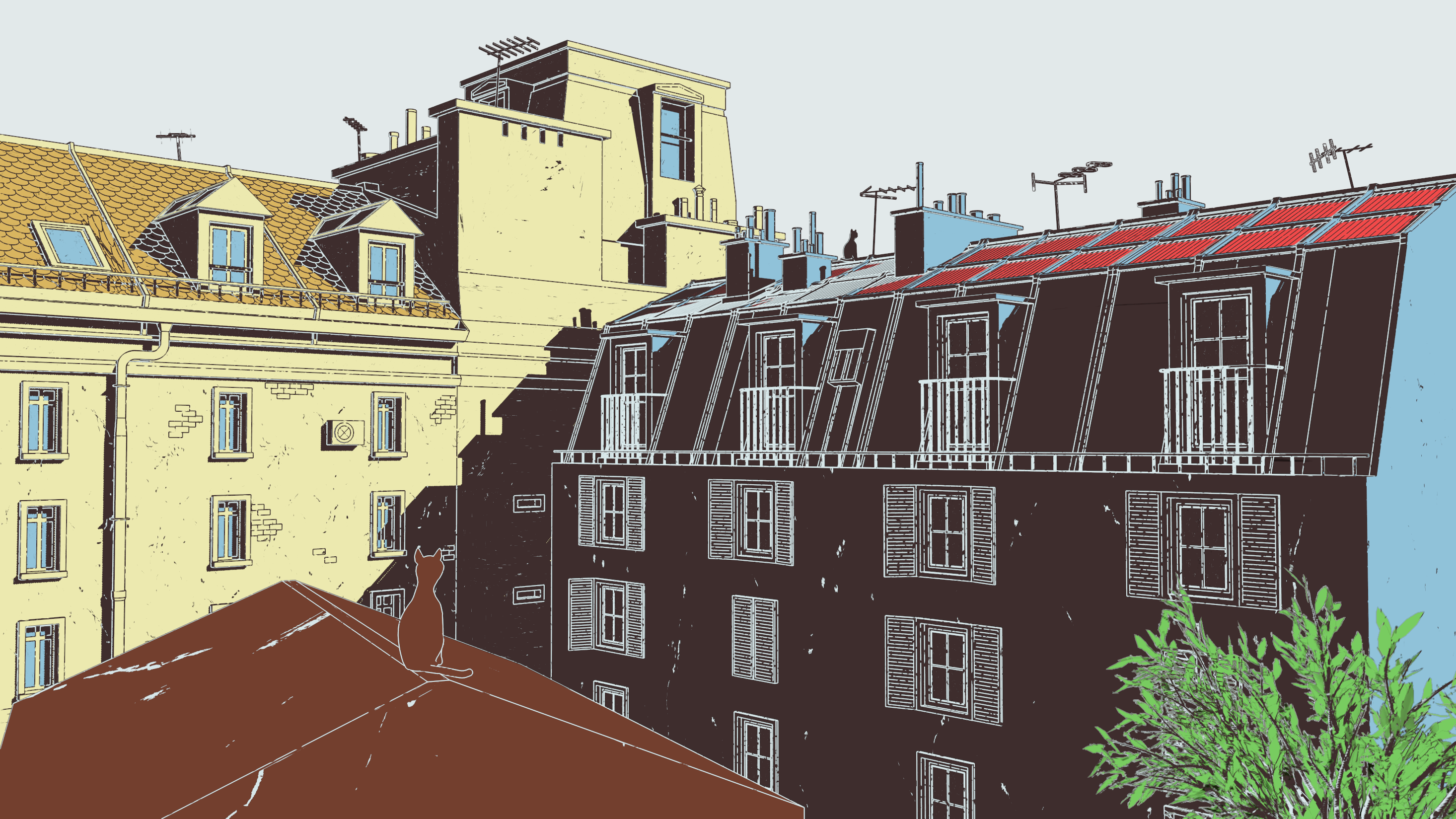


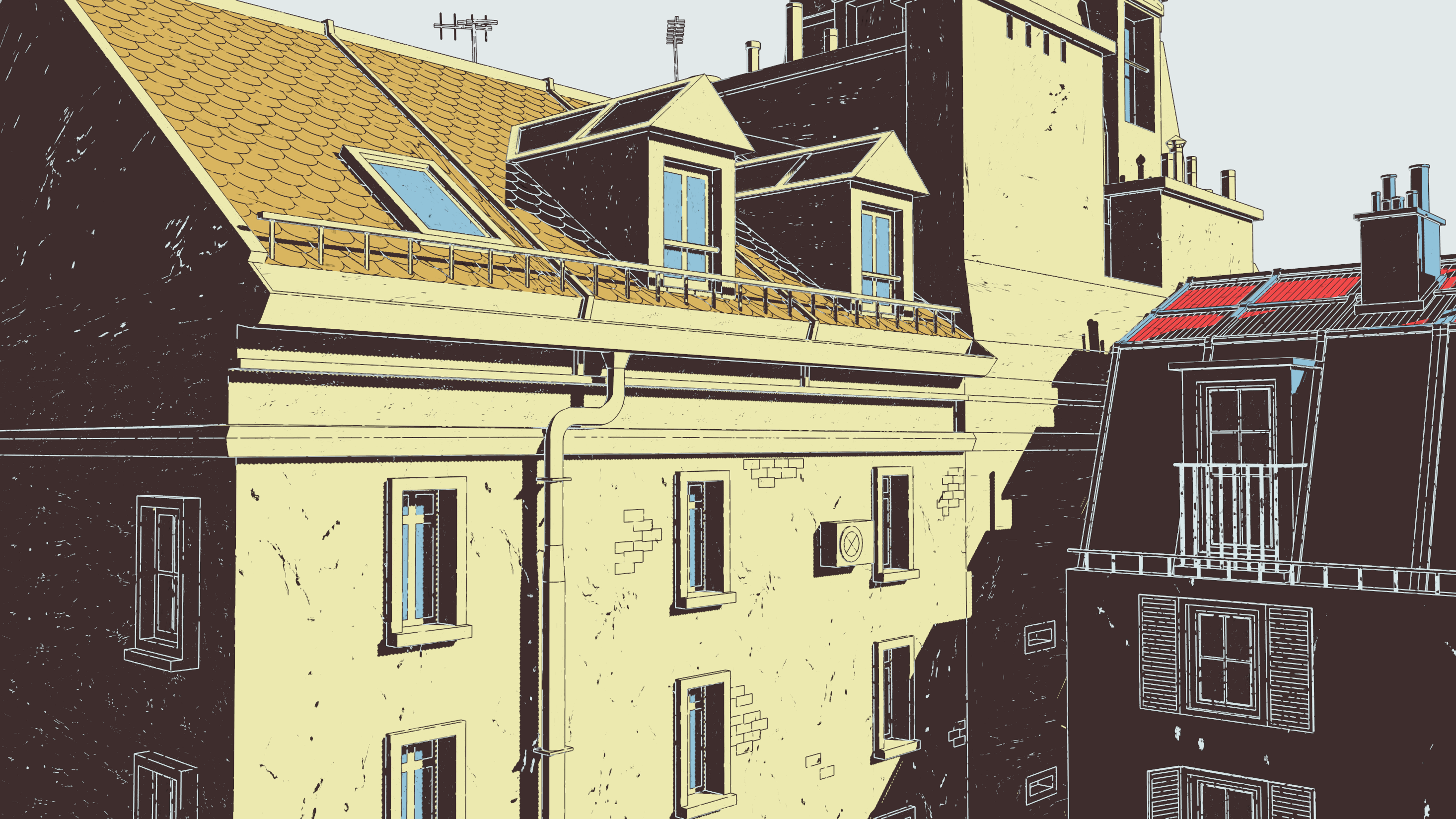


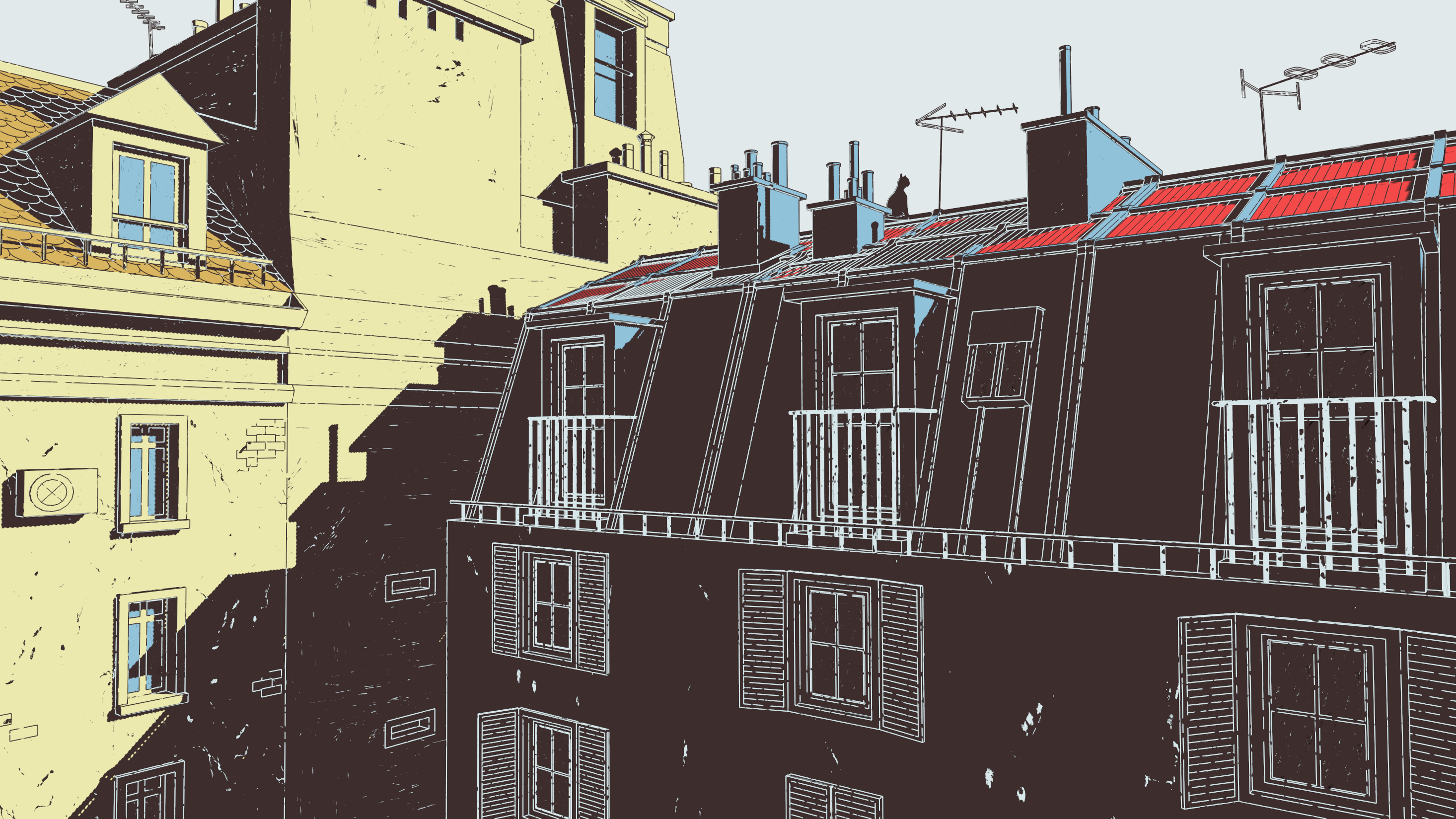



Line Kit or Flat Kit?
Line Kit is a successor of Flat Kit asset. Flat Kit alone is deeply powerful, Flat Kit can create the outlines for the most of user cases, and it is beginner friendly, it is the Mercedes of outlines. But Dustyroom is the royal’s family Rolls Royce. If you are new to line rendering, we recommend you to start with Flat Kit. If you are looking for the most profound outline solution, Dustyroom is for you.
Being interested Moebius-style hand-drawn art we’ve been building upon Flat Kit’s foundation for years, starting with Soundmarine, through Spårvagn into our current project. We think it is now production-ready, and can generally be integrated into any project, although it is not as beginner-friendly as people would expect from an asset on the Asset Store.
Licensing
We are offering a licence for Line Kit on a per-project basics. Line Kit is not on the Asset Store. If you are interested in this asset and have a cool in-progress project, please let us know. We’ll chat about your project specifics and tell you about our custom licensing options.

